













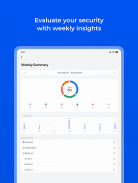
Reolink

Description of Reolink
Reolink is a mobile application designed for surveillance and security camera management, allowing users to easily monitor and control their IP cameras and NVRs. This app is compatible with devices from Reolink, offering a user-friendly interface that simplifies the process of accessing your security system. Available for the Android platform, Reolink enables users to download the app and gain peace of mind through effective surveillance solutions.
The app facilitates local and remote access to security cameras, making it convenient for users to keep an eye on their homes or businesses from anywhere at any time. With just three simple steps, users can connect to their cameras and NVRs within the same local network. This streamlined access makes it particularly appealing for individuals seeking straightforward solutions for their security needs.
Live streaming is a significant component of Reolink, allowing users to view their camera feeds in real time via 3G/4G or WiFi connections. This feature ensures that users can monitor their property regardless of their physical location. The app supports multi-channel viewing, enabling up to 16 channels to be displayed simultaneously on the screen. This capability is especially useful for those with multiple cameras, as it offers a comprehensive view of various areas without the need to switch between feeds.
In addition to live monitoring, Reolink provides the functionality to playback recorded video footage. Users can access recordings stored on their camera's SD card or NVR HDD. This feature allows for easy retrieval of past events, providing an added layer of security for users wanting to review specific incidents. Furthermore, the app allows capturing of video from live view channels directly onto mobile devices, making it simple to save and share important moments.
Image capture is another useful feature within Reolink. Users can take single or multiple images from their live camera feeds and save them directly to their mobile devices. This can be beneficial for documenting occurrences or sharing visuals with others. The app also supports motion detection, sending real-time email or push notifications to users when movement is detected within the camera's field of view. This proactive alert system helps users stay informed about potential security breaches.
Scheduling video recording is available within the app, allowing users to set specific times for their cameras to capture footage. This includes options for motion-triggered recording, ensuring that important activities are documented even when users are not actively monitoring the feed. This flexibility in recording options caters to various security needs and preferences.
For users with PTZ (pan-tilt-zoom) cameras, Reolink offers remote control capabilities, allowing for adjustment of the camera's view with ease. Users can pan left and right, tilt up and down, and zoom in or out, providing comprehensive coverage of their monitored areas. This feature enhances the app's usability, enabling users to customize their surveillance experience according to their requirements.
The Reolink app is designed with an emphasis on ease of use, making it accessible for individuals with varying levels of technical expertise. The intuitive interface ensures that users can navigate through the app's features without difficulty, allowing for a seamless experience when managing their security systems. This focus on user-friendliness is a significant advantage for those who may not be familiar with advanced technology.
Overall, Reolink stands out as a reliable solution for security camera management. Its combination of live streaming, multi-channel viewing, playback capabilities, and remote controls provides users with comprehensive tools for monitoring their premises. The app's ability to send real-time notifications and schedule recordings further enhances its functionality, making it a versatile option for anyone interested in enhancing their security measures.
In the realm of surveillance applications, Reolink effectively meets the demands of users seeking a straightforward and efficient way to manage their security cameras. Those looking for an effective mobile solution will find that this application provides essential features to help maintain oversight over their properties. To explore its full potential, interested individuals can download Reolink to experience the benefits firsthand.
For more information, visit the Reolink website at https://reolink.com/, or connect with them on social media through Facebook at https://www.facebook.com/ReolinkTech and Twitter at https://twitter.com/ReolinkTech. You can also watch informative videos on their YouTube channel at https://www.youtube.com/channel/UCEHKZX6fFVtWd4tnnRkzrMA.



























